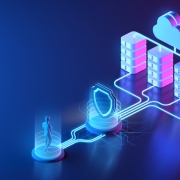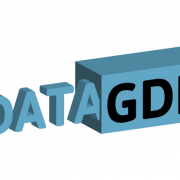Now Available: A Simple Disaster Recovery Plan Template
Introduction
Even with mainstream media’s focus on recent crippling disasters, 2 in 3 businesses still do not have a written Disaster Recovery Plan despite the fact that 49% of them also admit that it would take at least three months to recover from a catastrophe.
When most people think of a disaster—fire, flood, storm damage and the like come immediately to mind. But, in today’s world, losing access to your company’s data can be as damaging as any natural disaster.
Statistics show that 60% of companies go out of business within 6 months of losing their data!
The sad truth is that many managers create a false sense of security for themselves because they’ve instituted a cloud data backup strategy and enabled staff to work remotely in a crisis.
While these are good things to do, the fact is data backup alone cannot guarantee a quick recovery (especially if you only have cloud backup) which cancels out remote worker enablement because staff will not have access to company data at remote locations until the company’s systems are restored. Sadly, many companies go out of business waiting to recover! Don’t be one of them—take action now!
To help make sure your business doesn’t end up as a statistic, we’ll give you a link at the end of this article to download our FREE, no registration, easy-to-use, fill-in-the-blanks Disaster Recovery Template that will make creating your written plan super easy.
Businesses of all sizes need a written Disaster Recovery Plan (DRP)
A written Disaster Recovery Plan is much more than just planning to back up your data. It also addresses your employees, clients, facilities, critical processes, communications, etc. A comprehensive DRP covers at least the following areas:
- Threat Matrix – Identify the common and not so common threats your company may face and how you would respond in each situation. Score each threat according to likelihood.
- Critical Processes – Each business has at least a few critical processes that they must get up and running quickly to survive. Identify them and make sure they’re well documented.
- Identify who can declare an emergency or disaster – Clearly identify those individuals within your company with the authority to declare a disaster and invoke the Business Continuity Plan.
- Evacuation Plan – What conditions are employees empowered to evacuate the facility without management approval? Additionally, when do employees need approval to leave the building? Document both situations.
- Communications – Communication with employees and customers is critical to your recovery. Fully document this extremely important part of your plan so everyone knows what to expect.
- Backup Facilities – If your company has alternate backup facilities, your employees not only need to know about it but also under what conditions and authority they should go there. If they are to work from home, then they need to know what to expect.
- Emergency Numbers – Does your management team have access to emergency and critical vendor contact information? The time to look is not when the building is on fire! Keep a handy, updated list available.
- Employee Contact Information – Accessible employee contact information is critical and will avoid a lot of confusion during a crisis. If the only list is in your desk drawer and the office is on fire, it won’t do you much good.
- Vendor List – Your business should have a complete list of all vendors so they can be contacted to assist in the recovery.
- Client Contacts – You should have a list of the main contacts for each client in a handy location in case you need to contact them from an alternate location.
- Notification Matrix – When issues happen such as water leaks, power issues, etc. do your employees know who to call?
- Insurance, Financial & Legal Contacts – Does appropriate management personnel have access to Insurance, Financial, and Legal contacts to start the recovery process? You’ll want to contact them as soon as possible to set up emergency loans, credit lines, insurance claims, etc.
- Licenses & Permits – Are the licenses and permits that are vital to your business safely archived? Do you have a list where they are located? Do you have digital backup copies?
- Disaster Recovery Systems – What type of disaster recovery system does your company employ? How will your company survive if your facilities and all computer equipment are damaged or destroyed? Having the information is the first step—being prepared with the best solution is the next.
- Hardware Inventory – A complete equipment list is important for insurance and reporting purposes and will help you identify critical hardware to purchase, lease or repair to aid recovery.
- Software Inventory – Same thing with software. You need to know the critical pieces of software that your business uses and how to get copies in the event you need them.
A Simple Disaster Recovery Plan Template for Small Business
Our Disaster Recovery Template is in Microsoft Excel and contains a tab for each of the above areas. It is not password protected so you can revise and add to it as needed. The template is absolutely free with no registration requirement. Just download it and use it.
If you don’t have a plan, then using our template will be a quick way for your business to get one in a hurry. If you already have one, then compare your plan to our template and make sure you’ve covered all of the critical areas.
Click here to download XSolutions’ Disaster Recovery Plan Lite Template
Conclusion
Your Disaster Plan is a living document. Make sure you test it and document all changes. Most importantly, communicate those changes to your staff as appropriate. Keeping your DRP evergreen will serve your company well should disaster strike.
XSolutions is an Elite Partner of Datto, the world leader in Hybrid-Cloud Business Continuity solutions whose systems protect 460+ Petabytes of data with over 1400+ employees and 9 offices around the globe. Call (845) 362-9675 and let us introduce you to the ultimate defense against data loss—whatever the cause. Backup & Disaster Recovery | Business Continuity | Data Risk Assessment