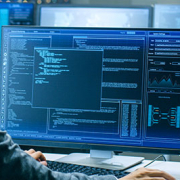18 Things You Can Do Now To Protect Yourself From Hackers
Introduction
The internet is like the Wild West―anything goes!
Hackers are running rampant, and in some cases, they’re part of substantial criminal empires that rake in millions of dollars annually.
What seems amazing to me is that despite the myriad of advice dispensed via blogs, articles, and mainstream news channels on protecting yourself, many people simply ignore them.
Now with a large majority of the workforce working from home, it is essential to take precautions.
18 Things To Do To Increase Cyber Protection
- Keep Operating Systems and Apps Updated.
- Never operate without robust Antivirus protection.
- Backup Up regularly (Think Business Continuity, not just backing up files).
- Enable File Extensions so you can see file types in Windows Explorer.
- Avoid automatically running JavaScript files in emails by associating .js javascript files with Notepad.
- Don’t enable Macros in MS Documents even if the email sender instructs you to.
- Monitor Admin Rights – operate on the least privilege model (businesses). For individual users, never run your PC using an admin account.
- Monitor external network access – close unused/unprotected ports, etc.
- Use strong passwords of at least 15 to 20 characters in length.
- Never use a password for more than one application; make each one unique and use a Password Manager to remember them all.
- Open PDFs in Protected Mode only.
- Add higher levels of security to O365 (Advanced SPAM Protection, AI-driven security, Point-in-Time Backups).
- Never open attachments or click on links in unexpected emails.
- Never give login information or MFA access codes to anyone via email, text, or phone.
- Businesses must institute policies and procedures regarding wire transfers. Transfers above a specific amount MUST go through a series of approvals and validations BEFORE money is wired out. Wire scams are called CEO Fraud, and they’re alive and well.
- Read Security blogs to keep up-to-date on the latest threats and how they’re executed.
- Train employees on how to spot scams, phishing emails, and the type of info they should never divulge to anyone via phone, web, or email.
- If you are a business and you do not have an IT department, then sign up with a Managed Services Provider (MSP) to manage, monitor, and maintain your computer network.
Conclusion
If you follow the steps above, you’ll be vastly more protected than the majority of your peers.
But, always remember, no matter how cautious you are, less-disciplined people can break your security. So, always be on your guard!
XSolutions is an Elite Partner of Datto, the world leader in Hybrid-Cloud Business Continuity solutions. We provide Disaster Recovery as a Service (DRaaS), Backup as a Service (BaaS), Cloud Data Protection (CDP), and Managed IT Services (MSP). Call (845) 362-9675 for a free consultation. Backup & Disaster Recovery| Cloud Data Protection |Managed IT Services