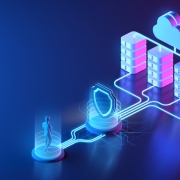The 1 Secret About Office 365 That Can Destroy Your Backup Plans
Introduction
The Cloud is a beautiful thing. With Office 365 (O365), you can collaborate with colleagues wherever they are without hosting your email, files, and SharePoint infrastructure. One of the best things about O365 is if your internal network goes down, you can still access your Emails, SharePoint, Teams, Calendar, etc. and continue working virtually anywhere with internet connectivity.
No matter what anyone tells you, email is still the original killer-app and is not going away anytime soon. You would be hard-pressed to find a company that doesn’t rely on email as the main communication tool.
With the COVID-19 Pandemic, we’re all finding out how great Office 365 is, as the workforce around the globe is forced to conduct business at home. But, therein lies the problem.
We’re scattered, physically separated from our colleagues, and the ever-watchful eyes of our IT departments. Many employees are using home computers to log into company networks, PCs that have little or no security.
Your IT department made sure that the data on company servers are backed-up in case of accidental deletion, a ransomware attack, or some other catastrophe. But what about the data in Office 365?
The Flaw in many Backup/Disaster Recovery (BDR) Plans
Many people don’t realize the amount of information that is contained in Emails, SharePoint, Calendars, Teams, etc.
Question 1: What would happen if your CEO asks you to retrieve an important email from a former employee’s account because of a legal issue, and you suddenly realize that it’s gone?
Question 2: What if your CEO accidentally deletes important SharePoint information and asks you to get it back after 30 days, and that data is nowhere to be found?
Last question: What are the implications if malware or an errant employee gains administrative access to your Microsoft Office 365 data and maliciously deletes all of it – emails, SharePoint data, Calendars, Teams conversations, etc.?
Still, think your Office 365 data is not important enough to back up?
What many people don’t realize about Office 365
When it comes to Office 365, Microsoft will take care of its Global Infrastructure, namely:
- Uptime
- Replicating data for redundancy
- Limited short-term data loss via Recycle Bin
- Infrastructure security (physical, Logical, App-level, etc.)
- Data Privacy (regulatory controls, HIPPA, etc.)
You are responsible for:
- Your data
- Access and control to your data
- Backing up Office 365
- Data retention
With Office 365, you are responsible to protect it!
Don’t confuse replication with backup
Many people hear that Microsoft keeps copies of your Office 365 data in multiple data centers. This is true, it’s called Replication. But, if something is deleted, changed or compromised, that action is replicated to all of the copies that Microsoft is holding. Microsoft does not keep point-in-time backups of your data. If data is deleted or compromised and you don’t realize it very quickly, it is no longer available. By the way, even if you do notice something strange within Microsoft’s short retention window, good luck trying to wrestle a copy from them anytime soon, if at all.
What you need to do now to protect your Office 365 data
Whether you realize it or not, you and your employees are saving enormous amounts of data in your Office 365 applications. If you’re not backing up that data, there is a giant hole in your Disaster Recovery Plan.
You need a reasonably low-cost service that provides Robust Protection, Recovery and Compliance options, Management and Support. We can help.
We’re experts in IT Business Continuity, Disaster Recovery, and Disaster Recovery-as-a-Service (DRaaS) for onsite, cloud, and hybrid configurations. Call us at (845) 362-9675 or email us at [email protected].
XSolutions is an Elite Partner of Datto, the world leader in Hybrid-Cloud Business Continuity solutions whose systems protect 460+ Petabytes of data with over 1400+ employees and 9 offices around the globe. Call (845) 362-9675 and let us introduce you to the ultimate defense against data loss—whatever the cause. Backup & Disaster Recovery | Business Continuity | Data Risk Assessment