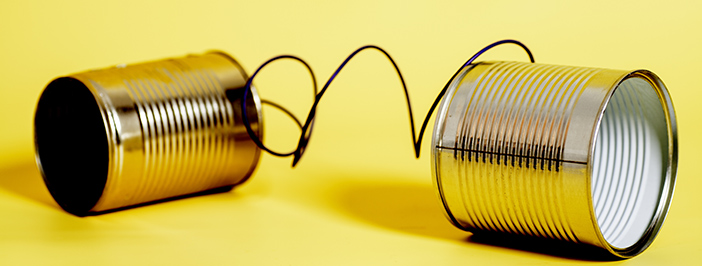10 Critical Steps To Protect Yourself From Malicious Emails
The cyber-criminal’s main tactic of spreading infectious payloads is spam. With the dawn of the Internet of Things (IoT) where every device is being connected to the internet, the spam problem is growing by leaps and bounds.
Hackers are now able to penetrate the paltry cyber defenses of household appliances, internet-enabled TVs, baby monitors, household smart sensors, medical devices, etc. and use them to spy on us and steal our data as well as drafting them into their bot armies to send millions of emails laden with viruses and malware.
This problem is growing, fueled by millions of people accessing the internet each day and freely giving their email addresses to whoever asks for it without taking adequate security measures to protect themselves.
What Happens When You Click On An Infected Email Link?
Many times, you’ll click a link and nothing appears to be happening at all. You may simply conclude that the link is “dead” and move on — and you’d be wrong!
In fact, there is a lot happening. Once you click on an infected link, malware is being downloaded to your machine, undetected in the background.
Sometimes, the malicious program starts to immediately steal passwords, logins, financial and personal information, client information, etc. sending them to criminal servers. But, a new breed of malware recently hit the scene where it waits, undetected even by your antivirus software (especially if it is a new strain) until a predetermined time when it activates.
To put things into perspective, I was watching a TED conference recently where an expert said that there are approximately 250,000 new strains of malware produced every day.
You can’t possibly expect your antivirus program to catch it all since the security companies have to see the strain first before they can create a way to detect and clean it. That means, users have to get infected before they can act. But, there are some things you can do so you’re not one of them.
10 Critical Steps To Take To Protect Yourself From Malicious Emails
- Use an Advanced Spam Filter in addition to your email’s filter for maximum protection.
- Keep your antivirus software up-to-date and scan suspicious emails. Understand that antivirus software is not a failsafe method of detection, especially on newly created viruses and malware.
- Create and review the rules for your email’s spam filter and if needed, strengthen them to send suspicious emails to your Junk Folder.
- Use a disposable email address for public use. Make sure the spam filter is activated and use that address when signing up for web services, etc.
- If you receive a suspicious email, do not click on any links and do not respond to it. Don’t even click the “Unsubscribe” link. Hackers will infect all links within the email so they can deliver their payload no matter which one you click on. (Also see #9 below)
- Clean out your Junk folder frequently and make sure you also delete those messages from your Deleted folder so they’re gone for good.
- Before you click, read everything. Make sure you uncheck any boxes that ask for permission to receive advertisement emails (unless you’re interested). Also, read the company’s privacy policy and make sure they’re not selling your information to third parties.
- Although ugly, a good protection mechanism is to set your email to render messages in plain text. That way, links will not be live and you won’t inadvertently be able to click on them and activate the malware.
- If you receive an email from a seemingly trusted source (i.e. FedEx, etc.) regarding packages, undeliverable mail, etc. Do not click on the tracking link in the email even if it looks legitimate. Criminals are masters at spoofing trusted brands to get past your defenses. Instead, go to the official website and type in the tracking number.
- Learn how to identify bogus links. We wrote an excellent post on this and it’s worth a look. Just go to our blog and type “Bogus Emails” in the search box.
Next Steps
- Follow the above advice. Nothing is foolproof so always be aware of what you receive in emails and don’t be so quick to click.
- Do install an Advanced Spam Filter to drastically reduce the malicious emails you receive in the first place. XSolutions has an excellent Advanced Spam Filter product that can reduce Spam by as much as 99.9%. Stopping Spam from hitting your inbox in the first place is the best protection of all. Call us at (845) 362-9675 to discuss how we can help you stay safe.
- If you’re a business, always have your network and systems monitored and maintained by a Managed Services Provider (MSP) like XSolutions. Call us at (845) 362-9675 and ask about our free Technology Assessment for qualified businesses. We’ll assess your network and provide a detailed, written report that you can use to fix any issues that exist. There is no obligation to purchase anything. Call us today.
XSolutions is a Managed Services Provider (MSP) and provides 24/7/365 remote monitoring, scheduled workstation and server maintenance, Help Desk Services, Cloud & Hosted Services, Backup/Disaster Recovery, and Software Development. Call us at (845) 362-9675 and see how we can help your company.