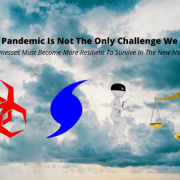The Clock Is Ticking – Critical Information That Can Save Your Business
Introduction
Here’s a quiz for you:
- What is your business insurance agent’s contact information?
- How about your banker? Accountant? Lawyer?
- Do you know the number and type of hardware you have? How about the company that made them? Serial numbers?
- What critical software does your business run? How about non-critical but important software?
Enough already, you say! I have all of that information in my files. Yeah? Where? Paper? Electronic? Can you even find it?
When disaster strikes, this information is extremely important to start your recovery—and the time to start recovering is immediately.
The point I’m trying to make is that information about your business needs to be written down and kept in a safe place where you can get at it even if your office is damaged or destroyed. Not having information at your fingertips only adds to the stress level you’ll experience during a catastrophic event and will delay your businesses’ recovery.
Critical information you should you have about your business
- Insurance (business and personal, policy numbers, contact information, etc.)
- Financial (bank account numbers, loans, lines of credit, brokerage accounts, etc.)
- Accounting (accountant contact information, copies of latest financial data, etc.)
- Business licenses and permits (account numbers, issuing agency, date of issue, renewal information, etc.)
- Business Continuity and Disaster Recovery system information (serial numbers, vendor contact, system size, location of backup media, etc.)
- Hardware inventory (type, manufacturer, serial numbers, date purchased, etc.)
- Software inventory (product number, special requirements, vendor contact, function, etc.)
In a disaster, the ticking clock is a formidable enemy
As soon as a disaster occurs, you as a business owner or responsible executive must immediately take action to get the business on its feet. Your livelihood and those of your employees depend on what you do and how fast you do it at this critical moment. Having critical information documented, kept up-to-date, and accessible will help you blaze a clear path to recovery.
The Disaster Recovery Preparedness Benchmark’s report, The State of Global Disaster Recovery Preparedness states that “3 out of 4 companies worldwide are in danger of failing to recover from a disaster”.
The keys to business survival
- Employ a Hybrid IT Business Continuity solution with system images saved to an onsite device (for fast local restores) and to the Cloud in at least 2 geographically dispersed, hardened data centers to fully protect your data.
- Have a documented, tested, and up-to-date Disaster Recovery Plan in place (that includes computer systems, physical locations, assets, and most importantly—your employees).
Conclusion
IT Business Continuity and Disaster Planning are not just for large companies. The fact is that small businesses, as a whole, are inadequately prepared for surviving a catastrophe. The same report noted above also stated that “70% of Small-to-Medium Size Businesses (SMBs) will go out of business within 1 year after a catastrophic data loss”.
Don’t be a statistic. Make a New Year’s Resolution to install a full Business Continuity solution and create a written Disaster Recovery Plan for your business.
Joseph Imperato Sr. is the Managing Partner for XSolutions Consulting Services, a Managed Services Provider (MSP) delivering Computer Support, Business Continuity, Cloud Services, and IT Consulting to New York, New Jersey, and Connecticut businesses. Call us at (845) 362-9675 and see how we can help your company.